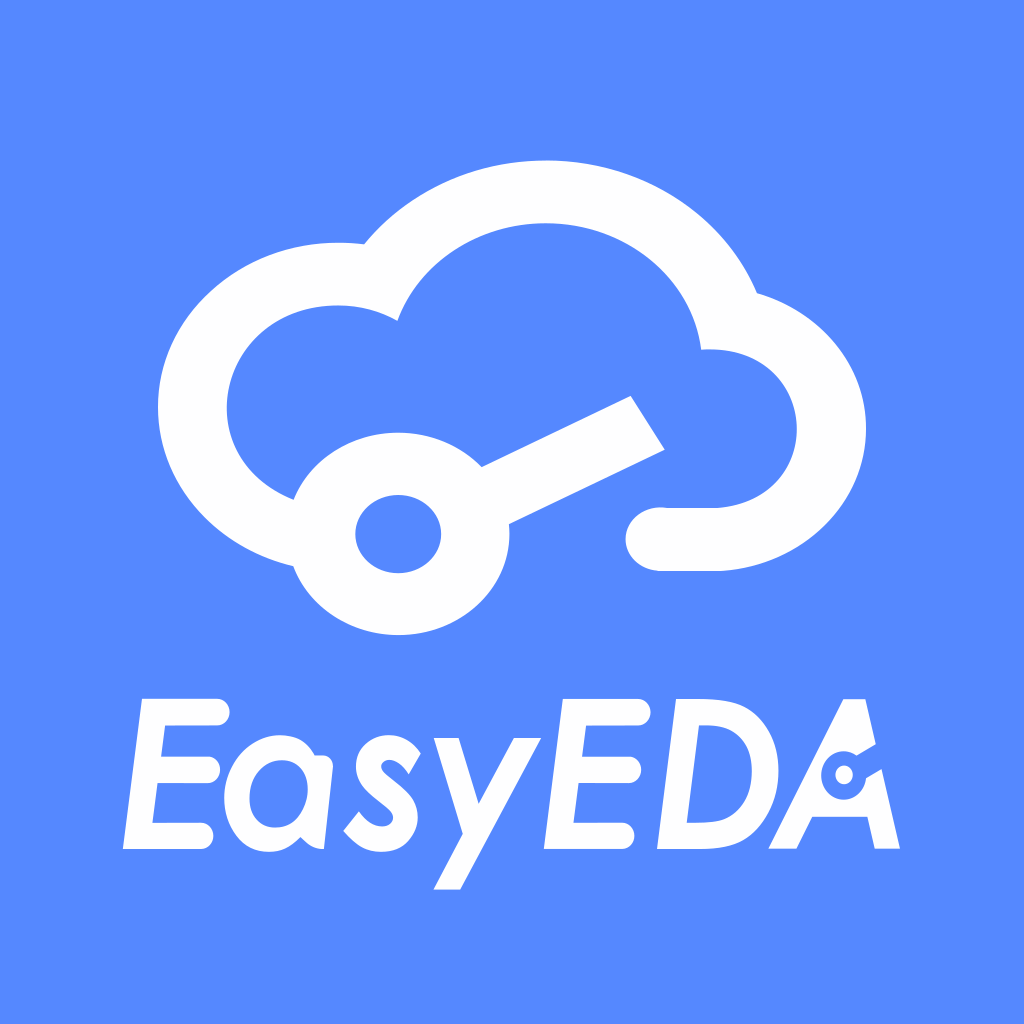What's new in v6.4.31
2022.01.25
Features
- Support to replace 3D model at 3D lib. via: Library list - 3D lib - right-click menu - modify model
- Support one-click order parts, PCB. via: Top menu - Fabriaction - One-click order parts/PCB
- Annotate designator support to chose range. via: Top menu - Edit - Annote
- support to one-click to order parts when open the public project (need to login first)
- Support find system similar footprint at footprint editor. via: Top menu - Tools - Find Similar Footprint
- Create new project support to save the new schematic automatically
- Support to refresh library list after saving symbol or footprint
- Support to import EasyEDA file to extract libraries, support to import ZIP file directly
- Support to save project different version in the same time. It is required open different version at different browser
- Support to draw Solid Region - No Solid to cutout inner layer plane zone
- Support to show symbol hidden pins at Design Manager
- Support to highlight/unhighligt wires. Via: Right-click the wire at schematic page. hotkey H
- Support to using objects outer outline to create pad or solid region. via: multi-select pads - right-click menu - Generate Polygon Pad by Objects Outline
Improvements
- Optimize the grid line display
- Update some hint texts and translations
- Replace the 1N4148 symbol in the Spice EELib, add BZX84C6V2L、BZX84C8V2L、BZX84C10L、BZX84C12L、BZX84C15L
- Optimize DRC result list click, support click DRC error specific elements and position selected in the canvas
- Optimize the function of batch placement of vias, adjust to place perforations according to the selected copper area
- Optimize the file name naming of exported Gerber, unified naming
- Optimize opening the editor to support automatic cutting to the Opened Project
- Optimize the Close All function for Opened Projects
- Optimized pin placement support follows the length of the last
- The damping factor of the optimized simulation current source is set to 0
- Optimized logic analyzer and oscilloscope dialogs with drag-and-drop zoom support
- Optimize function generator property settings for simulation, remove rise and fall time; support bias voltage settings for triangle and rectangle waveforms
- Fix the problem that the autorouter will appear DRC error issue after auto routed
- Fix the problem that the property panel is not updated in time after the simulation symbol property dialog box is modified
- Fix the problem that the symbols are automatically mirrored after the simulation of the simulation voltmeter
- Fix the problem that the vias added by Auto Router will report DRC clearance error
- Fix the problem of not automatically rebuilding copper area when opening very old PCBs
- Fix the problem that the clone library cannot select the team
- Fix the problem that some schematic diagrams are exported to PDF with offset fonts
- Fix the problem that two arcs will appear when the footprint is reopened after deleting the circle
- Fix the problem of no ratlines after the separation of the inner plane layer plane zones of the same net
- Fix the problem that two slot holes are created when a closed wire is turned into a slot hole
- Fix the problem that PCB can still be frame selected in after hiding component objects
- Fix the problem that unroute will also clear the vias inside the footpirnt
- Fix the problem that SHIFT + D moves the footprint pads separately
- Fix the problem of PCB import update failure caused by component ID abnormality
- Fix the problem that some imported schematics are not automatically bound to the footprint successfully
- Fix the problem that the right click view details menu of the favorite project in the project list is hidden.
- Fix the problem that no project can be created after switching workspace if no personal project has been created.
- Fix the problem that team folders cannot create subfolders
- Fix the problem that the Footprint Manager is not updated to the latest footprint in some cases
- Fix the problem that PCB rebuild inner plane layer every time when it is opened
- Fix the problem that PCB can rotate the pads of selected footprint separately
- Fix the problem that the PDF exported assembly drawing does not contain circular borders
- Fix the problem of incorrect display of special characters in the library list
- Closed rectangular wire or arc to pad adjustment to take the outer contour of the generated pads to avoid the problem of the generated Gerber has gaps
- Fix the problem that the vias of export Altium Designer will enable the solder mask expansion
- Fix the problem that the inner layer is lost after exporting AD if there is only one copper area
- Fix the problem that setting 900 as the starting angle of arc will cause the center of circle to be offset
- Fix the failure of exporting complex QR code images to Gerber
- Fix the problem that the connection line segment will be offset when panelized the board
- Fix the problem that the Design Manager does not show the correct number of components in some cases
- Fix the problem that after the PCB module is newly created, the footprint will be saved as a module if the package continues to be newly created.
- Fix the problem that the preview image of exported Gerber dialog box is not displayed in Firefox preview
- Fix the problem that the import of some Altium Designer files will cause the component symbols to be broken up
- Fix the problem that save the new PCB will prompt the cloud to have updated version in some case
What's new in v6.4.25
2021.09.14
Improvements
- Fix PCB Import Changes twice will appear remove all parts and place new parts issue
- Import 3D dialog add file type tip
- Add error message when save library appear parameter error
What's new in v6.4.24
2021.09.09
Improvements
- Fix the schematic sheets print will appear blank page issue
- Fix layer manager hide inner layers and reopen layer manager will not show inner layer issue
- Fix schematic convert to PCB will appear repeated unique ID issue
- Fix inner layer plane zone will be set as No Solid by delete key issue
What's new in v6.4.23
2021.09.03
Improvements
- Fix when print A4 schematic sheet directly will use two pages issue
- Fix when change language the JLCPCB stock number will not show issue
What's new in v6.4.22
2021.09.02
Improvements
- Fix 45 degrees copper area will generate clearance with rect issue
- Update translation
- Fix exporting OBJ doesn't contain with color issue
- Fix some import Alitum issue
- Fix export BOM the same parts will be seperated to two rows issue
- Fix some import DXF issue
What's new in v6.4.21
2021.08.25
Desktop client is not update yet
Improvements
- Fix symbol wizard will generate a hidden pin issue
- Fix Gerber generate will appear default font text has bad shape issue
- Fix right click owner and folder to create project will not fill the correct directory path issue
What's new in v6.4.20.9
2021.08.24
Desktop client is not update yet
Improvements
- Left side projects list change to display all projects and opened projects, support display folder, support adding folder when right-click owner node
- The panelize Fiducial Marks and positioning hole fix the location close to inner board outline with 2mm
- Support check schematic part latest version when open file, support to preview current version and latest version. via: Top Menu - Design - Update Components fromm Library
- Placing new part at schematic supports marking down the current state symbol and footprint corresponding, will not impact by footprint latest version when import changes at PCB
- PCB remove Inch unit
- Update multiple language translations
- Fix exported DXF will fail when open at CAD tool issue
- Fix 45 degrees grid copper area will not generate gaps with other copper areas issue
- Fix when draw coppoer area path will appear error issue
- Fix subparts change the parameter will impact different project subparts issue
- Fix schematic exporting BOM will separate two same parts as two rows issue, and PCB export BOM failed issue
- Fix moving object with track at PCB the track will offset issue
- Fix auto route will not avoid solt hole and the via will not follow design rule issue
- Fix inner plane and copper area will not follow with the same net rule issue
What's new in v6.4.20.6
2021.07.07
Improvements
- Support Copper Area 45 degree grid
- Support popup when exporting Gerber encounters unsupported polygons
- Support export BOM support to select the required attribute name as table header
- Support rotation angle of PCB bottom components in line with Altium's rotation method
- Support tools menu to add Batch Vias for Copper menu
- Support the view menu to add a unit switching portal
- Support export DXF support full elements and layers, support layering
- Support for exporting Altium ignore shape layers
- Support opening document pop-ups to prompt component library update dialogs
- Track length adjustment supports single-sided swing adjustment
- Optimize canvas right-click menu grid and snap switching parameters
- Fix the problem of opening very old PCB without automatic copper pour
- Fix the problem that pads can be dragged when text and locked package pads are dragged together
- Fix the problem of invalid coordinate shift of PCB package pad setting
- Fix the problem of copper area on top of multi-layer pads after rebuilding copper area
- Fix the problem of incorrect value of comment of imported Altium Designer schematic
- Fix the problem of incorrect processing of PCB inner layers imported Altium Designer PCB
- Fix the problem that the polygon pads imported Altium Designer PCB are incorrect
- Fix the problem that DRC spacing error will be reported when the spacing of copper area property is set to 0.5mm
- Fix the problem that PCB track deletion nodes do not delete track segment normally
Desktop Client
- Support "online_projects_backup" and "offline_projects_backup" folder, the desktop client will save a backup when you saving a file
- "online_projects_backup" folder: Avaliable at Team Work Mode, only backup the file you saved
- "offline_projects_backup" folder: Avaliable at Project Offline Mode, it will backup the project every time when you save the file, you can recover the histories very easy
- Support to move the deletion project to "offline_projects_backup" folder at Project Offline Mode
What's new in v6.4.20.2
2021.06.25
desktop client not update yet
Improvements
- Support Footprint Wizard(alpha version)
- Update EElibs's footpirnt
- PCB Design Manager supports ratlines folder under the network folder, supports listing and locating ratline
- PCB Design Manager supports centering component on the canvas when positioning them
- Optimize the problem that the stamp hole splice plate connection is too long, resulting in bad breakage
- Optimize the design manager's DRC spacing error description
- Optimize the classification of search results for the Footprint Manager
- The canvas is automatically fit view when you open the file
- Importing libraries from other EDAs supports bulk checking and supports displaying library names that failed to import
- Graphics that support arc and track combinations are right-clicked into solid fills
- The advanced menu adds a "recycle bin" menu
- Optimize the auto-route dialog
- Supports exporting auto-route files DSN and importing auto-route session file SES
- Fixes some of the problems that caused the auto routing to fail
- Fix price display issues with the LCSC library
- Fix Hot Key D
- Fix the problem that the overlap of copper padding cannot be detected by DRC
- Fix the problem that when the bottom layer is hidden, the wire drawn on the top layer may still be affected by the bottom layer wire to automatically switch layers to the bottom layer
- Fix the problem that the reset component ID of the subparts does not correspond to the component of the PCB
- Fix the problem that the cut-and-paste prefix of the subparts has changed
- Fix the problem that the personal library cannot place the subpart library in turn by clicking the parent library.
- Fix the problem that the 3D model outline will be selected by the mouse.
- Fix the problem that the "Add to BOM" property of schematic to PCB is not brought to PCB
- Fix the problem that the title of multi-page schematic diagram is too short without pop-up hint
- Remove the No Solid type of the internal Plane layer (No Solid type is prone to design errors and cannot be easily checked out, old documents are automatically converted to fill type when opened)
What's new in v6.4.19.4
2021.04.02
Improvements
What's new in v6.4.19.3
2021.03.29
Improvements
- Support hotkey CTRL+ALT+L to enable all layers
- Support hotkey SHIFT+T to open Symbol Wizard
- Support hotkey ALT+W to close current document,SHIT+ALT+W to close all documents
- Support hotkey ALT+F to open Footprint Manager
- Support to multi-selection closed tracks to convert to Contiune Track and Closed Solid Region at right-click menu
- Support to save the copper filled data into PCB file when the PCB is less than 15MB, to decrease to rebuild copper area behaviour when open the PCB
- Detect whether there is a voltage source or a current source before simulation
- Re-support package placement vias
- Export BOM support to export price
- Fixed auto router failed issue
- Fixed some konwn issues
What's new in v6.4.17
2021.02.24
Improvements
- Fix that the right-click refresh list of an opened project will not automatically update the project name
- Fix the problem that DRC cannot detect when the inner diameter of the via is 0
- The new PCB name default follows the project name
- Fix the problem of incorrect arc ratline detection
- Fix the problem of subparts group reset part prefix swap
- Fixed the problem of incorrect export time of Gerber compressed package
- Place the component on the PCB, and then transfer the schematic to the PCB component attribute to follow to the PCB
- The coordinates exported by Gerber follow the origin of the canvas
- JLCPCB Assembled(SMT part) part list adds welding type
- Fix some simulation waveform display errors
- Fix the problem that the text input box of the canvas is blocked by the right panel
- Fix the problem that the package preview is blocked by black background
- Fix the problem that the origin of the preview area is incorrect after the 3D model manager modified the footprint origin
- The coordinate format defaults to 3:3 when exporting Gerber, and 4:2 format is automatically used when the PCB size is exceeded
- Separate the BOM export of Schematic and PCB
- Routing corner support Arc 45 degrees
What's new in v6.4.14
2021.01.13
Improvements
- Improve document update
- Fixed Footprint Manager search result sorting incorrect issue
- Add "Close All Projects" menu at Opened Project right-click menu
What's new in v6.4.12
2020.12.29
Improvements
- PCB supports to export 3D model, only OBJ format at present, via: top menu - file - export
- Supports continuous subparts placement
- Adjust the border processing logic of the imported Altium Designer PCB file: Board Shape import as the board outline layer, keep-out layer import as the document layer, mechanical layer and so on import as the mechanical layer
- Adjust the detection logic of copper area to the board outline, support manual panelize can also copper pour.
- Fixed some PCB opnening will appear errors issue
- Editor top title adds standard edition text to distinguish between Standard edition and Professional edition
- Fixed component library search engine in LCSC Electronic, the subparts library cannot preview and place issues
- Fixed a copper area short circuit problem in some extreme cases
- Fixed an issue with imported images generating Gerber incorrectly
- Fixed some abnormal Gerber generated in special cases
- Fixed the problem of slow copper pour when there are a large number of polygonal pads
- Locking components support locking layers, fixing the problem of locking components are being aligned
- Fixed teardrop removal problem too slow
- Fixed duplicate the board to another board, the copper area priority change issue
- Fixed an issue where arc radius set to 0 would get stuck
- Fix the EElib has incorrect footprint issue
- Fixed an issue where drawing track from a pad would have incorrect network issue
- Fixed a problem where differential routing could not continue drawing from the via
- Fixed network name exits issue after rectangle deletion
- Optimize the DRC detect slow problem
- Project sharing will goto OSHWLAB
- Removes the minute and second suffix of the exported file name
What's new in v6.4.7
2020.09.21
Improvements
- Support top toolbar
- Support "Reset Component ID" feature, via: Design - Reset Component ID, to solve the problem of open old files, delete old components and put new ones after Import Changes
- Support shortcut keys for Convert to PCB, Update PCB and Import Changes
- Support show stock for JLCPCB assembly parts at Library
- Support open All Projects while right-click the owner at the Open Project dialog
- Fix undo fail issue after placing module
- Fix different fonts family change font width fail issue
- Fix PCB sheet drawing placing incorrect issue
- Fix other issues
What's new in v6.4.5
2020.08.20
Improvements
- Fix Design Rule apply the rule for the net will fail issue while using the rule filter
- Fix the problem with the reference point clicking on the blank screen residue when the package is cut.
- Fix the Design Manager net folder doesn't refresh issue after Import Chagnes
- Fix Select API fail to update the property panel issue
What's new in v6.4.4
2020.08.14
Improvements
- Fix routing auto terminate fail issue
- Fix Design Manager checked the net folder but ratline doesn't appear issue
- The left side tags of the Library is folded by default.
- Fix copper area after Apply will mess up the copper order issue
- Opend Project list add filter input box
- Fix some tracks convert to board cutout will fail to generate the Gerber board cutout issue
- Fix and improve others issues
What's new in v6.4.3
2020.08.03
Improvements
- Add "Open Project" menu and button, change left project list to "Open Project"
- Add an option in the Import Change dialog box to update the track's net at the same time
- Fix while placing component at large schematic very slow issue
- Fix a DRC error when the design rule clearacnce too small to check the solid region clearance issue
- Fixed when differential pair routing can't follow the previous location issue, fix other differential pair routing issues
- Fixed an issue where the Footpirnt Manager was unable to load more lists
- Change the footprint placing location same as PCB Import Changes while the schematic convert to PCB
- Fixed an issue where the import Altium Design schematic was empty in some cases
- Change the import Altium Design file size to an upper limit of 100MB
- Fixed a problem when updating track net after Import Changes without updating solid region net
- Fix other issues
What's new in v6.4.2
2020.07.13
Improvements
- New module placement, to support multiple chanel layout. How to work:
- Create new Schematic Module and PCB Module, corresponding the prefix
- Place module, enter the same identification English letters
- Continue placing the modules with different identification English letters
- When Schematic Modules quantity same as PCB module, do Import Changes, it will keep the PCB modules layout, and then impelement the multiple chanel layout
- The module can not exit un-annotated prefix, such as U?
- Improve document tab identification
- Top menu change from icon menu to text menu
- Change Spice simulation hotkey as F8
- Improve Cross Probe and Cross Probe and Place
- Remove open all documents behavior when opening one document
- Prohibited pad number changes of the Footpirnt, avoid lead to Import Changes fail
- Fix import Alitum fail issue
- Fixed an issue with the new version of Firefox 3D model preview offset
- Fix some simulation issues
- Fix others issue
What's new in v6.4.0
2020.07.06
Improvements
- Support mutilple windows corresponding
- At a same browser or on desktop client, open two editor tabs, open the schematic and PCB for each tab
- Open the Design Manager
- Click the component or wire/track, the other window's component will be highlighted
- You can open the file in new window via: document tab - right-clik menu - open in new window
- Fixed if net label has "~" will make net label name empty issue
- Update some words: SchematicLib chang to Symbol, PCBlib change to Footprint
- Fixed importing Alitum PCB doesn't up case the net name issue
- Fixed can't paste the cuircuit to schematic module issue
- Remove photo view's net name
- Fixed an issue with arrow key movement encapsulation moving the entire canvas
- Fixed importing Alitum PCB doesn't enable the solder/paste mask layer issue
- Fixed some Alitum file importing fail issue
- Fixed inner layer changes name and color will remove the inner layer objects issue
- Fixed copy locked object fail issue
- Fixed other bugs