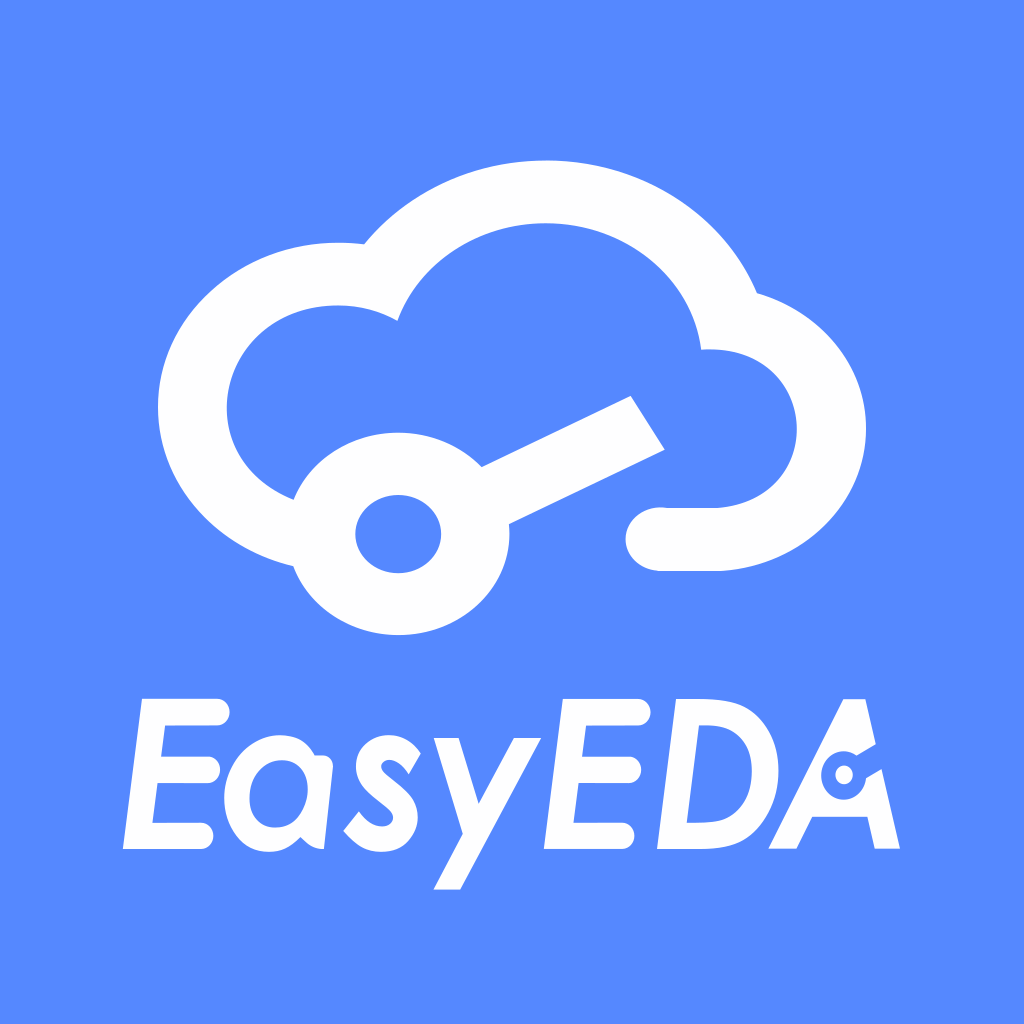
What's new in v6.2.46
2019.10.10
Improvements
What's new in v6.2.45
2019.10.09
Improvements
What's new in v6.2.44
2019.09.19
Improvements
What's new in v6.2.43
2019.09.05
Improvements
What's new in v6.2.41
2019.08.27
Improvements
What's new in v6.2.38
2019.08.20
Improvements
What's new in v6.2.35
2019.08.12
Improvements
What's new in v6.2.34
2019.08.06
New Features
Improvements
