Fixed the space of the text will cause the font family to change issue.
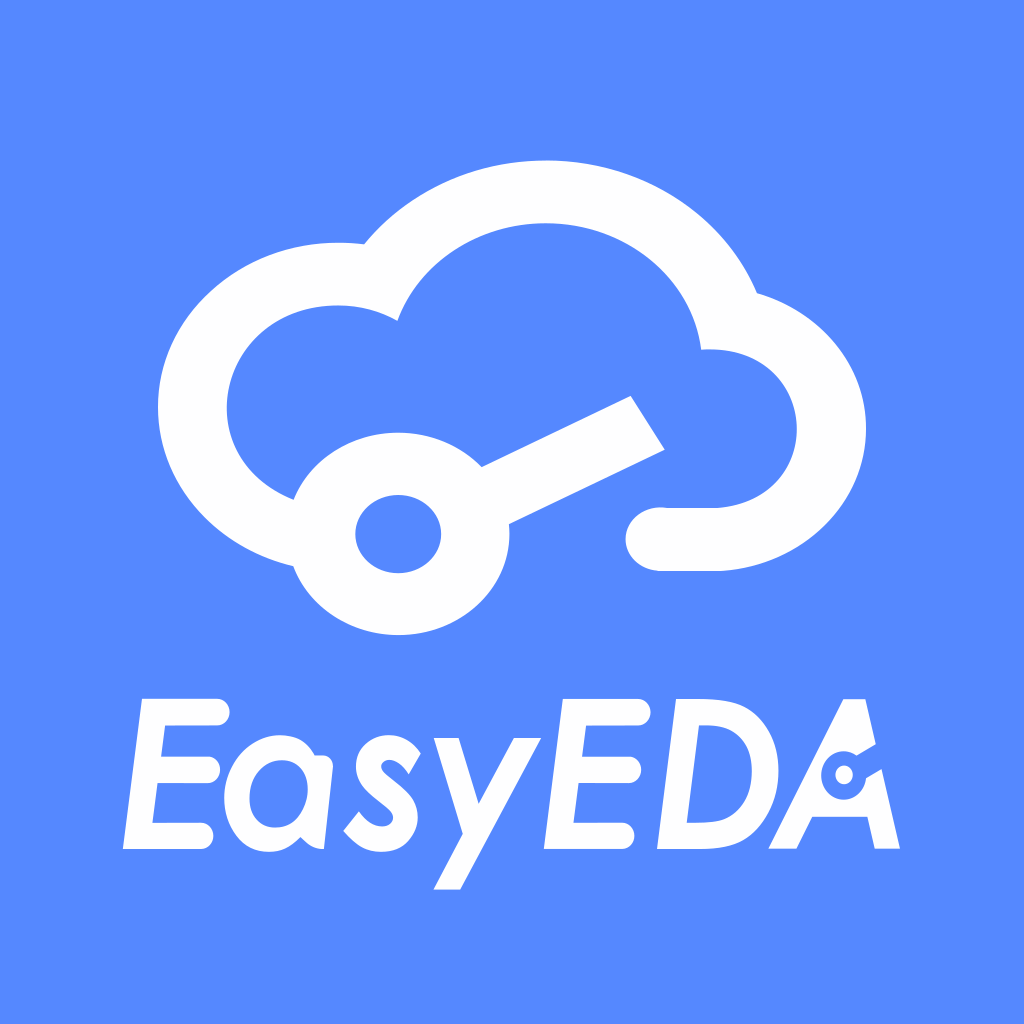
Founder/Electronics Engineer.










2018.09.03



2018.08.30




2018.08.25



2018.08.16


2018.08.15



































