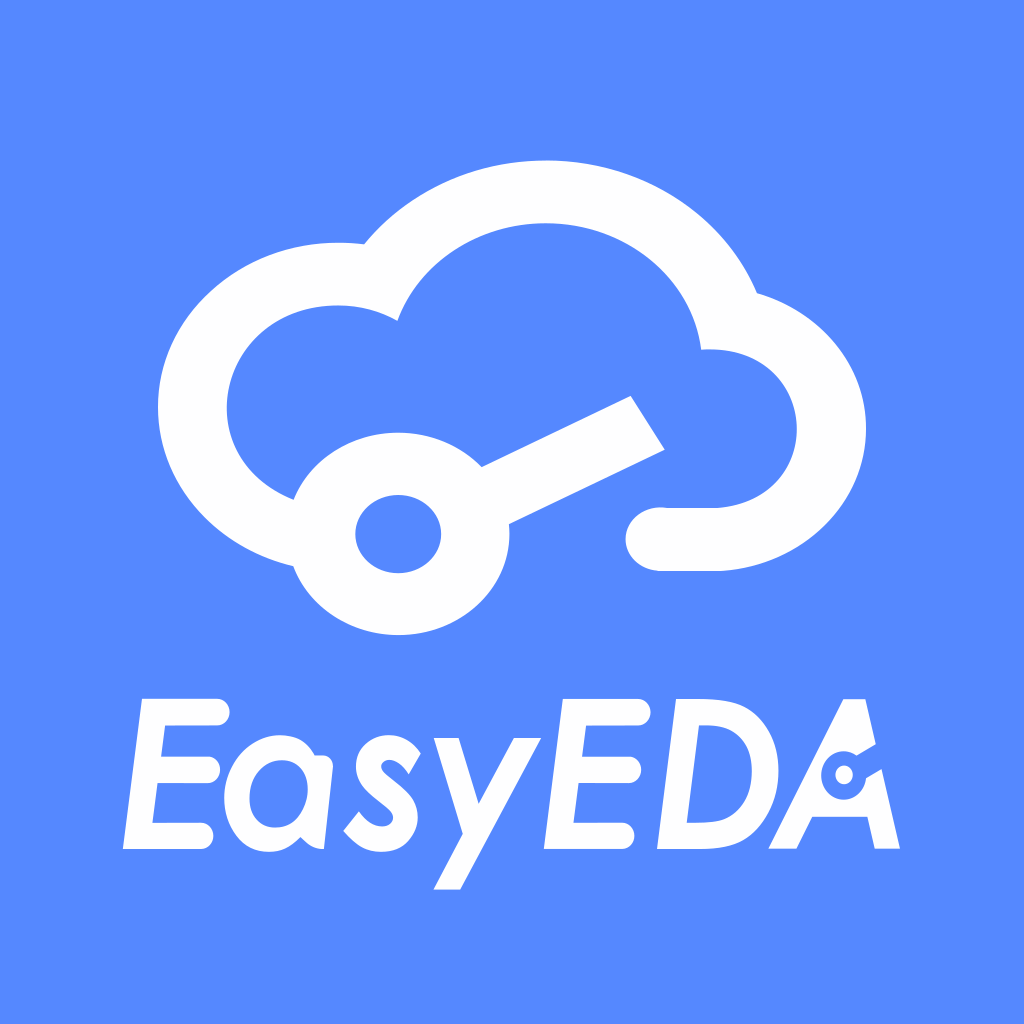Hi,
I'm new. I have a single schematic but in the final result I need to cut the PCB in two, connected together in 90 degrees. I was reading others topics about this but I'm not sure what is the best way to do it without penalization.
Can I send my PCB with a slot or board cutout like this?

<br>
OR the best way is with a Top/Botton Silk line:

It is only PCB fabrication without SMT service.
Thanks