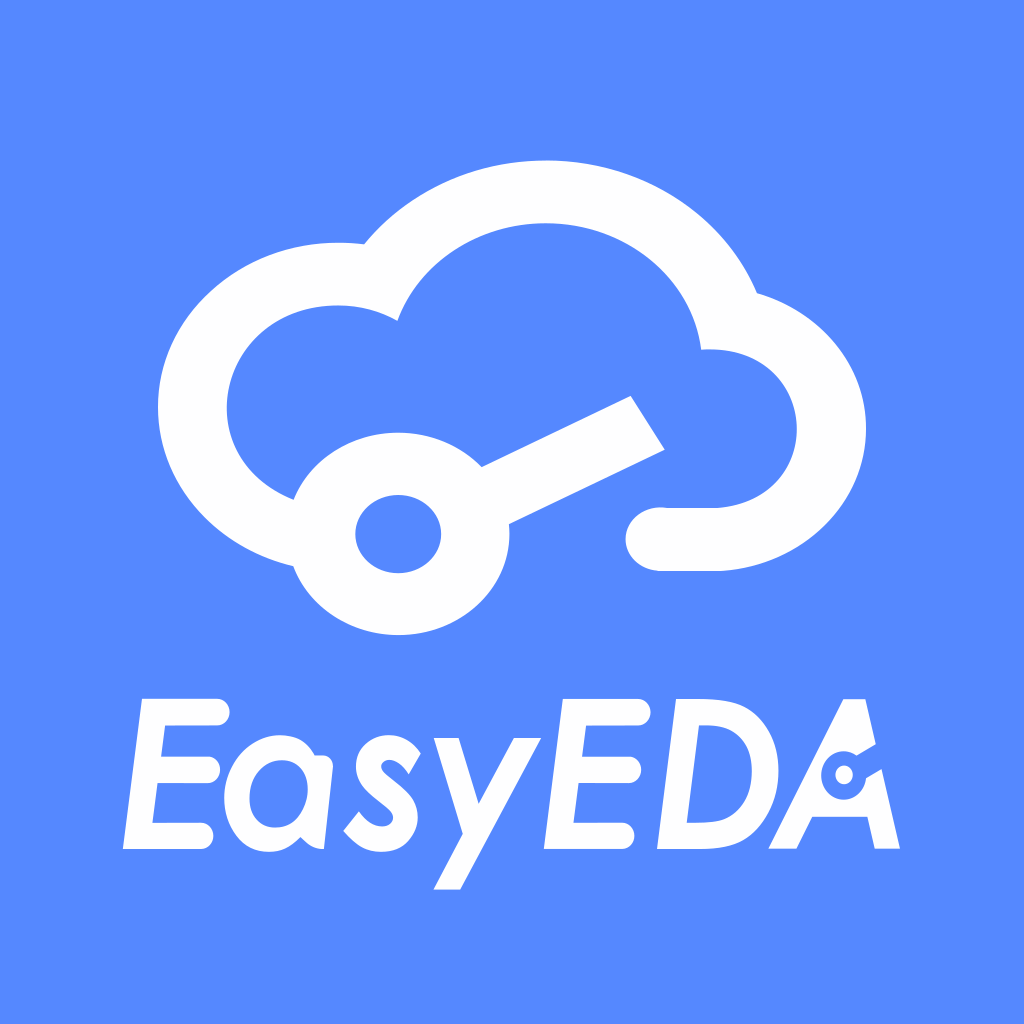If you login with Google account, it will show the client is not secure, please refer at this post [Can't login via Google Accout](https://easyeda.com/forum/topic/Cant-login-to-EASY-EDA-Widnows-a0302bbe79234f2c8ad7167b0f2cedc0)

Please reset your password to get the password [Reset Password](https://passport.easyeda.com/password/reset?service=https%3A%2F%2Feasyeda.com%2Flogin%3Ffrom%3Dhttps%3A%2F%2Feasyeda.com%2F)
* 1.Hit password reset link above
* 2.enter gmail email address and hit reset, keep track of your new password
* 3.now log in "normally", typing in your gmail address and password, not hitting the "login with Gmail" button.
* 4.this issue is Google blocks other browsers which is using the lower blink core, you can search this issue at Google